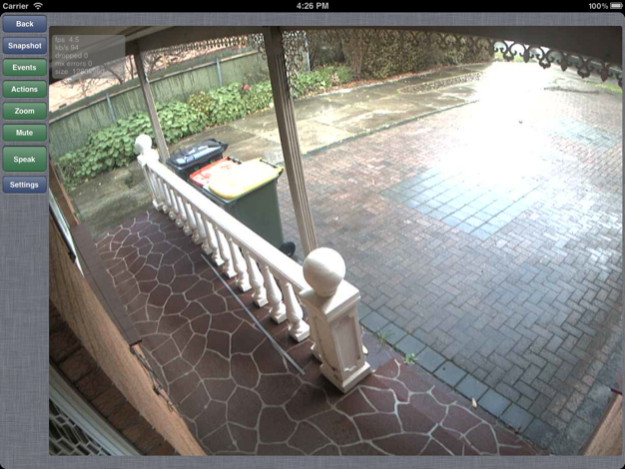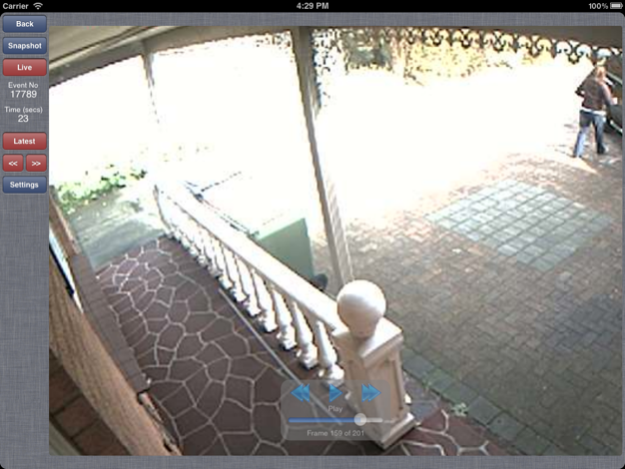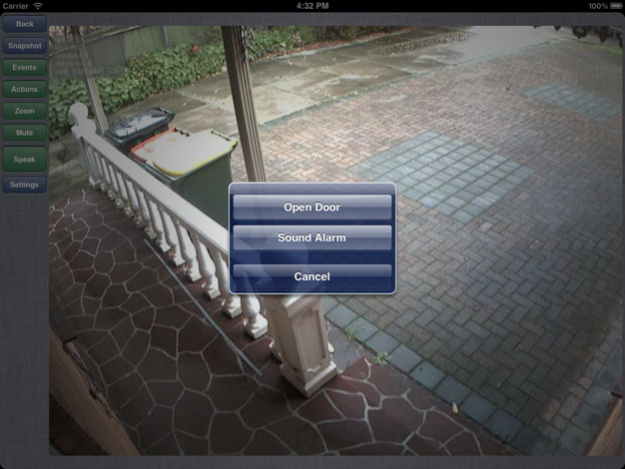QCamPro 1.1.15
Continue to app
Paid Version
Publisher Description
Q-Cam Professional is a remote monitoring application designed primarily for the remote monitoring and control of Mobotix cameras. It makes use of Mobotix MXPEG protocol allowing live audio and video directly from the camera. It also provides a simple “Speak” function which allows 2 way voice communications directly with speaker equipped cameras.
Q-Cam Professional also supports MJPEG cameras, allowing you to monitor many other camera makes and models.
Key Features:
-Professional High Quality IP Camera App suited to all applications including security.
-Live monitoring of video and audio across both 3G and wireless
-Speak to Camera function
-Frame rates as high as 25 frames per second can be achieved depending on the camera and network configuration
-PTZ controls
-Native IOS controls (multitouch zoom, swipe, etc)
-Single, and multi view of cameras, including a 16 camera view.
-Cameras can be assigned to groups for convenience
-No Limit on the number of Cameras or Views that can be monitored
-6 Actions can be configured to open doors, switch lights etc.
-All mobotix camera models are supported, including the T24, Q24, M24 and the S14.
-Playback of recorded video and audio
-Event Search Feature
-Import and Export Settings using ITunes file sharing
Mar 5, 2015
Version 1.1.15
This app has been updated by Apple to display the Apple Watch app icon.
Fixed Speak function when using https
About QCamPro
QCamPro is a paid app for iOS published in the System Maintenance list of apps, part of System Utilities.
The company that develops QCamPro is QIMS. The latest version released by its developer is 1.1.15.
To install QCamPro on your iOS device, just click the green Continue To App button above to start the installation process. The app is listed on our website since 2015-03-05 and was downloaded 59 times. We have already checked if the download link is safe, however for your own protection we recommend that you scan the downloaded app with your antivirus. Your antivirus may detect the QCamPro as malware if the download link is broken.
How to install QCamPro on your iOS device:
- Click on the Continue To App button on our website. This will redirect you to the App Store.
- Once the QCamPro is shown in the iTunes listing of your iOS device, you can start its download and installation. Tap on the GET button to the right of the app to start downloading it.
- If you are not logged-in the iOS appstore app, you'll be prompted for your your Apple ID and/or password.
- After QCamPro is downloaded, you'll see an INSTALL button to the right. Tap on it to start the actual installation of the iOS app.
- Once installation is finished you can tap on the OPEN button to start it. Its icon will also be added to your device home screen.